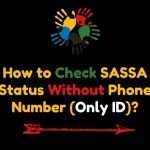Are you struggling to make ends meet? Wondering how to get the SASSA SRD R370 grant quickly? I’ve got great news! You can now apply right from your phone using WhatsApp. Let me show you how easy it is in 2025.
How to Apply for SASSA SRD R370 on WhatsApp in 2025? (Quick Answer)
To apply for SASSA SRD R370 on WhatsApp in 2025:
- Save 082 046 8553 as “SASSA SRD”
- Start a chat, type “SASSA”
- Reply “SRD” when prompted
- Enter your personal details
- Accept terms and conditions
- Provide your address
- Confirm residency status
- Complete the online form via the provided link
- Submit and wait for approval
What You Need Before You Start
Before you begin, make sure you have:
- A smartphone with WhatsApp installed
- Your South African ID number
- Your current home address
- A good internet connection
Steps to Apply for the R370 Grant on WhatsApp
1. Save the SASSA WhatsApp Number
Add 082 046 8553 to your phone contacts. Name it “SASSA SRD” so you can find it easily.
2. Start a Chat with SASSA
Open WhatsApp and find the SASSA contact you just saved. Tap to start a new chat.
3. Begin the Application
Type “SASSA” and send it as your first message. This starts the application process.
4. Choose the SRD Grant
The SASSA bot will reply quickly. When it does, type “SRD” to tell it you want to apply for the R370 grant.
5. Confirm You’re Applying for Yourself
When asked, reply with “myself” if you’re applying for your own grant.
6. Enter Your Personal Information
The bot will ask for your details. Type in your:
- Full name (as it appears on your ID)
- ID number
- Phone number
Make sure all this information is correct. Mistakes can delay your application.
7. Agree to the Terms
Read the terms and conditions carefully. If you agree, type “Yes” or follow the bot’s instructions to accept.
8. Provide Your Address
Enter your current home address. This is where SASSA might send important information.
9. Confirm Your Residency Status
Choose whether you are:
- A South African citizen
- A permanent resident
- A refugee
Select the option that applies to you.
10. Complete the Online Form
The bot will send you a link. Tap on it to open a web page where you’ll finish your application.
11. Submit and Wait
After you’ve filled in all the information, submit your application. SASSA will review it within 90 days.
What Happens After You Apply?
- Check Your Status: SASSA will text you updates about your application. You can also check your SASSA status on the SASSA website or by calling their hotline.
- If Approved: You’ll start getting the R370 grant each month. The money will come from the month you applied.
- If Denied: SASSA will tell you why and how you can apply again. Don’t give up if this happens.
Tips for a Successful Application
- Double-Check Everything: Make sure all your information is correct before you send it.
- Be Patient: The WhatsApp bot might be slow if many people are applying. Don’t close the chat if it takes a while to respond.
- Keep Your Phone Charged: The application might take some time, so make sure your phone won’t die in the middle of it.
- Find a Quiet Place: You’ll need to focus to enter all your information correctly.
- Have Your ID Ready: You might need to look at it while filling out the form.
Wrapping Up
Applying for the SASSA SRD R370 grant on WhatsApp is a smart way to get help quickly. Just follow these steps carefully, and you’ll be done in no time. Remember, this grant is here to help people who really need it. If you’re struggling, don’t hesitate to apply. SASSA wants to make sure you get the support you need to make ends meet.
Stay positive and patient during the process. If you run into any problems, SASSA has people ready to help you. Good luck with your application!
Frequently Asked Questions
Q: How long does it take to get approved?
SASSA tries to review applications within 90 days.
Q: Can I apply for Someone else?
No, you can only apply for yourself using this method.
Q: What if I don’t have WhatsApp?
You can also apply on the SASSA website or at a SASSA office.
Yes, SASSA uses secure methods to protect your data.
Q: Can I change my information after I apply?
If you need to change something, you’ll need to contact SASSA directly.

I’m Anele Zulu, a South African social worker dedicated to serving my country’s most vulnerable. With my degree and field expertise, I empower underprivileged communities through compassionate support and tireless advocacy on this website. My goal is simplifying access to services so families can uplift themselves
Contents
- 1 How to Apply for SASSA SRD R370 on WhatsApp in 2025? (Quick Answer)
- 2 What You Need Before You Start
- 3 Steps to Apply for the R370 Grant on WhatsApp
- 3.1 1. Save the SASSA WhatsApp Number
- 3.2 2. Start a Chat with SASSA
- 3.3 3. Begin the Application
- 3.4 4. Choose the SRD Grant
- 3.5 5. Confirm You’re Applying for Yourself
- 3.6 6. Enter Your Personal Information
- 3.7 7. Agree to the Terms
- 3.8 8. Provide Your Address
- 3.9 9. Confirm Your Residency Status
- 3.10 10. Complete the Online Form
- 3.11 11. Submit and Wait
- 4 What Happens After You Apply?
- 5 Tips for a Successful Application
- 6 Wrapping Up
- 7 Frequently Asked Questions


![SASSA Grants Types in South Africa [2025] - [Ultimate Guide] SASSA Grants Types in South Africa](https://sassasrdstatus.web.za/wp-content/uploads/2024/10/SASSA-Grants-Types-in-South-Africa-150x150.webp)

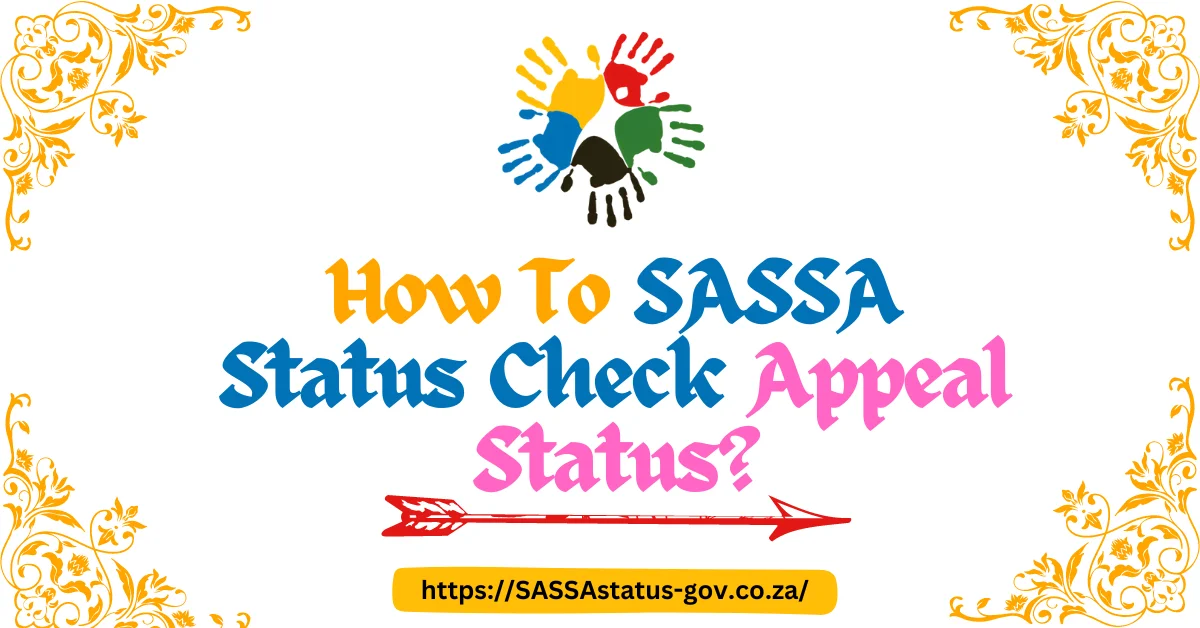
!["I Lost My SASSA Reference Number" Recover it with 4 Easy Methods in [2024] How to Recover Lost SASSA Reference Number?](https://sassasrdstatus.web.za/wp-content/uploads/2024/05/How-to-Recover-Lost-SASSA-Reference-Number--150x150.webp)