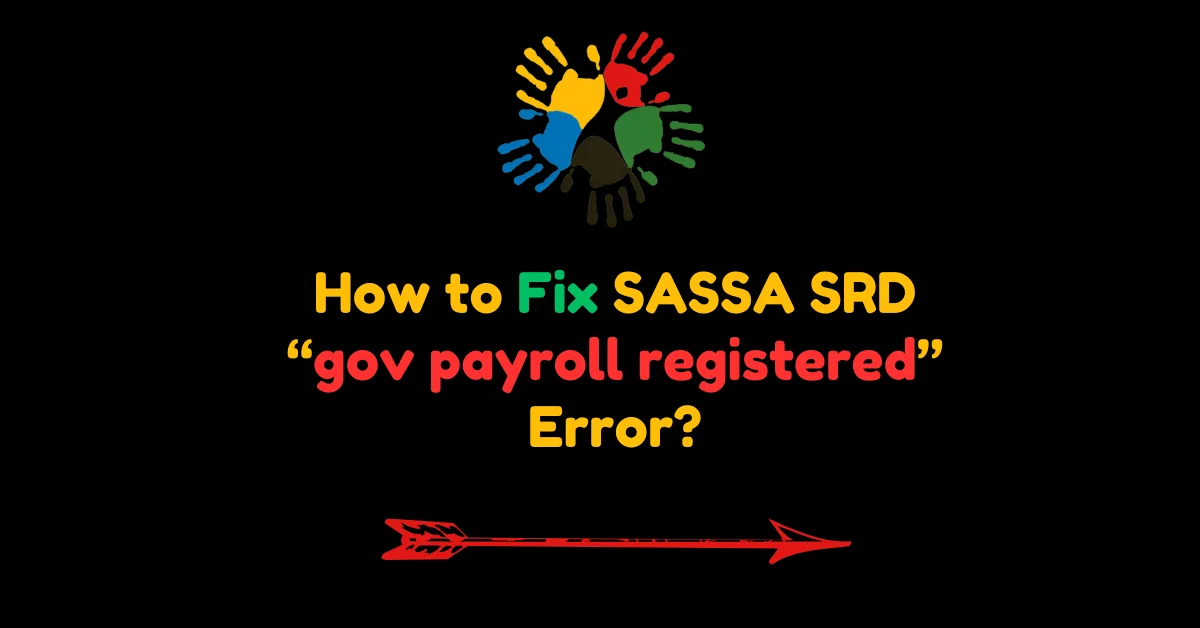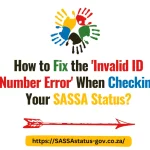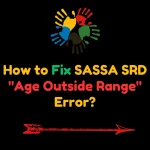Have you applied for the SASSA SRD grant in 2025 but received the frustrating “gov payroll registered” error? Don’t worry this guide explains exactly how to fix it and reclaim your eligibility.
How to Fix SASSA SRD “Gov Payroll Registered” Error in 2025? (Quick Answer)
To fix the SASSA SRD “gov payroll registered” error, submit a reconsideration application via the official SRD website. Provide supporting documents like an unemployment affidavit, termination letter, and bank statements. Update incorrect government payroll records and regularly follow up on your appeal’s progress with SASSA.
What Does the “Gov Payroll Registered” Error Mean?
The “gov payroll registered” error means SASSA’s records indicate you’re employed by a South African government entity. Since the Social Relief of Distress (SRD) grant is reserved for unemployed individuals, being marked as employed makes you ineligible. This could result from:
- Outdated records showing your previous government employment status.
- Recent resignation not yet updated in payroll systems.
- Identity misuse, where someone falsely applied using your ID.
- System errors during employment verification.
How to Fix the SASSA SRD “Gov Payroll Registered” Error?
If you believe this error is incorrect, follow these steps to appeal or resolve the issue effectively:
1. Submit an Application for Reconsideration
You can appeal SASSA’s decision by requesting reconsideration. Here’s how:
- Visit the SRD Reconsideration Page
- Go to the official SRD website’s reconsideration section.
- Log In With Your Credentials
- Enter your ID number and mobile number linked to your application.
- Complete the Appeal Process
- Follow instructions to upload supporting documents (see below).
- Submit and Confirm
- Ensure your appeal is successfully submitted.
2. Provide Proof of Unemployment
Strengthen your appeal by submitting clear evidence that you are not employed:
- Unemployment Affidavit: Obtain a signed and stamped affidavit stating your unemployment status.
- Termination Letter: Provide a letter from your former employer showing your end date if you’ve recently left government employment.
- Bank Statements: Submit statements showing no regular salary deposits, particularly from government departments.
3. Follow Up Regularly
Reconsideration requests take time to process. Stay proactive:
- Call the SASSA SRD Contact Center: Confirm your appeal’s receipt and track progress.
- Visit Local SASSA Offices: Speak with representatives about your case.
- Check Online Updates: Monitor your SRD status on the official website.
4. Correct Your Employment Records
If the error stems from outdated government payroll records:
- Contact the government department’s HR office to update your employment status.
- Request written confirmation once corrections are made.
- Share the updated records with SASSA.
5. Report Identity Misuse (If Applicable)
If someone falsely applied for SRD using your ID:
- Report the fraud: Visit your nearest police station to file a case.
- Provide an affidavit: Include this document in your appeal.
- Inform SASSA: Notify them about the identity misuse.
Preventing the “Gov Payroll Registered” Error in Future Applications
Avoid similar issues in future SRD grant applications by taking these steps:
- Ensure Records Are Up-to-Date
- Regularly check that government payroll systems reflect your unemployment status.
- Use Non-Government Bank Accounts
- Avoid linking applications to accounts associated with previous government employment.
- Provide Accurate Documentation
- Submit all required forms correctly, including unemployment affidavits and bank details.
- Monitor Your Identity
- Protect your ID to prevent fraudulent applications in your name.
Frequently Asked Questions
Q. Why Was My SRD Application Rejected?
Your application may have been rejected due to inaccurate records, identity misuse, or technical errors indicating you are employed by a government entity.
Q. How Long Does Reconsideration Take?
Reconsideration requests typically take several weeks. Regularly follow up with SASSA to ensure timely updates.
Q. Can I Reapply If My Appeal Is Denied?
Yes, you can reapply during new SRD grant cycles, provided you meet the eligibility criteria and resolve any errors.

I’m Anele Zulu, a South African social worker dedicated to serving my country’s most vulnerable. With my degree and field expertise, I empower underprivileged communities through compassionate support and tireless advocacy on this website. My goal is simplifying access to services so families can uplift themselves