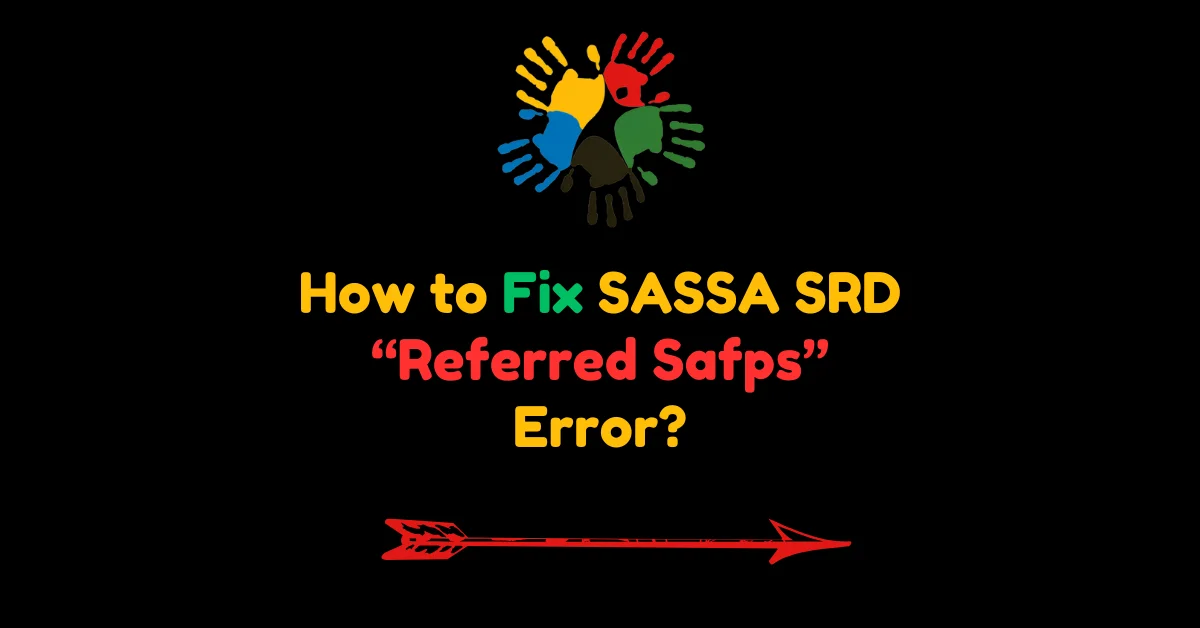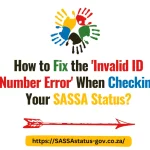Have you encountered the SASSA SRD “Referred SAFPS” error in 2025? This error indicates potential fraud flagged by the South African Fraud Prevention Service (SAFPS). Here’s how to resolve this issue step-by-step and ensure your grant application proceeds successfully.
How to Fix SASSA SRD “Referred SAFPS” Error in 2025? (Quick Answer)
To fix the SASSA SRD “Referred SAFPS” error, contact SAFPS to investigate why your details were flagged. Submit required evidence to clear your record. Then, notify SASSA at [email protected] with proof of clearance. Check your status regularly for updates.
What Does the “Referred SAFPS” Error Mean?
When applying for the SASSA Social Relief of Distress (SRD) grant, the status “Referred SAFPS” indicates that your application has been flagged for potential fraud. This happens when:
- Your ID or contact details match entries in the SAFPS fraud database.
- Discrepancies arise between your submitted data and official records.
SASSA uses SAFPS systems to detect fraudulent applications, ensuring grants go to eligible recipients. However, legitimate applicants can also be mistakenly flagged.
Why Your SASSA Application Might Be Flagged?
1. ID Typo
- A minor error in your ID number can create a false match in the SAFPS database.
2. Partial Name Match
- Your name may partially match someone flagged for fraud.
3. Reused Mobile Numbers
- If a previous owner of your phone number was involved in fraudulent activities, the connection might trigger the error.
4. Database Errors
- Outdated or incorrect records in SAFPS systems can result in wrongful flagging.
Steps to Fix the “Referred SAFPS” Error
Step 1: Contact SAFPS for Investigation
Start by contacting the South African Fraud Prevention Services (SAFPS) to understand why your details were flagged. Follow these steps:
- Reach Out to SAFPS:
- Call their helpline or email them.
- Provide your full name, ID number, and flagged mobile number.
- Submit Supporting Documents:
- Certified copies of your ID.
- Proof of address and additional identification if needed.
- Request Clearance:
- Explain why you believe the flagging is incorrect.
- Ask SAFPS to clear your details from their database if no fraud is found.
- Obtain a Clearance Letter:
- Once cleared, request a letter confirming that your details are no longer flagged.
Step 2: Notify SASSA with Clearance Proof
After resolving the issue with SAFPS, inform SASSA to update your application status. Here’s how:
- Email SASSA:
- Address: [email protected].
- Subject: Request to Reassess “Referred SAFPS” Error.
- Attach Necessary Documents:
- SAFPS clearance letter.
- Your ID copy and SRD application reference number.
- Follow Up:
- Allow a few weeks for SASSA to process your request.
- Regularly check your application status online.
Step 3: Appeal If Necessary
If the error persists after clearance:
- Submit an Appeal:
- Visit the SASSA SRD portal.
- Complete the appeal form and upload any required documents.
- Visit a SASSA Office:
- For urgent cases, visit your nearest SASSA branch with all supporting documents.
- Call SASSA’s Helpline:
- Toll-free number: 0800 60 10 11.
How to Avoid the “Referred SAFPS” Error?
1. Use Accurate Details
- Ensure all information matches official records.
- Double-check your ID number and phone details.
2. Avoid Using Recycled Numbers
- Use a mobile number registered solely to you.
3. Apply Early
- Early applications allow time to resolve potential issues before deadlines.
4. Monitor Your Application
- Regularly check your application status to identify and address errors promptly.
Consequences of Ignoring the “Referred SAFPS” Error
If you fail to address this error:
- Grant Rejection: Your SRD application will remain incomplete.
- Prolonged Ineligibility: Future applications may also be flagged.
- Missed Financial Relief: Delays in accessing essential funds during times of need.
Frequently Asked Questions
Q. How Long Does SAFPS Clearance Take?
SAFPS typically takes 2-4 weeks to investigate and resolve flagged cases.
Q. What If My Application Is Rejected Again?
Submit an appeal and provide additional documentation to SASSA for reconsideration.
Q. Can I Apply with a Different Number?
Yes, but ensure the new number isn’t linked to any flagged records.

I’m Anele Zulu, a South African social worker dedicated to serving my country’s most vulnerable. With my degree and field expertise, I empower underprivileged communities through compassionate support and tireless advocacy on this website. My goal is simplifying access to services so families can uplift themselves
Contents
- 1 How to Fix SASSA SRD “Referred SAFPS” Error in 2025? (Quick Answer)
- 2 What Does the “Referred SAFPS” Error Mean?
- 3 Why Your SASSA Application Might Be Flagged?
- 4 Steps to Fix the “Referred SAFPS” Error
- 5 How to Avoid the “Referred SAFPS” Error?
- 6 Consequences of Ignoring the “Referred SAFPS” Error
- 7 Frequently Asked Questions